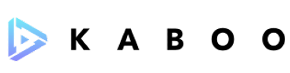M-Pesa Casinos Online
Are you curious about M-Pesa and how this payment method can be used to deposit and withdraw money from gambling sites? Or did you just stumble upon us in your search for the best online casino that supports M-Pesa and accepts Kenyan players? Either way you’ve come to the right place!
We have created the following page with the ambition of teaching you everything there is to know about M-Pesa itself; the process of using it at casino sites; as well as guiding you to quality gambling operators that support the method. Sit back, relax and enjoy an informative read!
Best Casinos
Here’s What to Expect From the M-Pesa Casinos That We List
As a Kenyan gambling enthusiast looking for a top quality gambling site with M-Pesa deposits, you may be wondering what it is that is so great about the above online casinos that have made us list them. The short answer is that they provide a safe and convenient gambling experience with a ton of games to enjoy; bonuses to make use of and a professional customer support to receive help from.
If you’d rather get the long answer, this includes the following:
- All listed M-Pesa casinos are licensed by the Malta Gaming Authority (MGA)
What this translates to is that the online casino experience is 100% safe and secure. MGA is one of the most respected organizations in the gambling industry that issue licenses to operators. They are incredibly strict when it comes to fairness of games; legibility of terms and conditions; deposit limits and several other things that protect you as a player.
- The game selection is huge no matter the gambling site you pick
While we ought to point out that some of the online casinos that support deposits with M-Pesa have a wider game selection than others, there’s no question that it’s absolutely great at all of them. You will find thousands of top quality slot machines from the best game providers in the gambling industry and several new ones being added every week.
Additionally, a superb live casino experience is offered by Evolution Gaming which allows you to play a long list of table game classics and creatively designed games against real dealers. This includes, but is not limited to roulette, blackjack, baccarat, craps, money wheels, dice games and poker.
- You will find an impeccable customer support available 24/7
By playing at any of our recommended gambling sites you will find a professional customer service that can be reached all around the clock on live chat and e-mail. Additionally, some of the operators also offer the possibility of getting help over the phone.
What’s particularly great about the support is that they know what service-mindedness means, which is far from what can be said about all Kenyan M-Pesa casinos. You can expect quick replies and a great deal of friendliness. Not to mention a very wide knowledge about their products and the gambling industry which allows for errands to be resolved in a timely manner.
- Bonus offers are valuable and come in plenty at the casinos
Just like the game selection, the amount of casino bonuses that you will receive and the value of these will vary from one gambling operator to another. However, none of the ones that we have listed will disappoint. We know how important bonus offers can be and would never recommend a gambling site with a poor selection or with terms and conditions that weren’t good.
- All of our listed casinos process M-Pesa transactions quickly
Whether you’re depositing with M-Pesa or withdrawing to your M-Pesa account, all of the Kenyan online casinos that we recommend will handle your transaction quickly. Deposits are usually added to your account within an hour or two when using M-Pesa as a method.
As of withdrawals, these are almost always processed within 24 hours by the gambling sites’ payments departments. Some of our listed casinos are, however, even faster than that which means that you could receive your winnings to your M-Pesa wallet after just a few hours.
Here at Casinowebsites we take great pride in what we do and spend a lot of time searching for gambling sites that we enjoy playing at ourselves. Thus you can always count on us recommending nothing but the best Kenyan online casinos with M-Pesa deposits and withdrawals on this page.
A Short Introduction to What M-Pesa Is
With more than 17 million registered accounts in Kenya alone, M-Pesa is an incredibly wide-spread payment solution for mobile devices. It’s an e-Wallet that allows you to make quick and convenient transactions to and from your mobile device. The M in the name stands for mobile while Pesa is the Swahili word for money.
M-Pesa was made available in 2007 by the biggest mobile operator in Kenya, Safaricom, along with the global Vodafone Group. It quickly grew to become one of the most popular payment solutions in the country and these days more or less everyone is well familiar with it.
M-Pesa is not only used to make transactions with online casinos in Kenya. The service also allows users to pay bills, loan money, purchase airtime to the phone, transfer cash to other M-Pesa users and make payments to a list of companies that support the method. While this list is a bit limited at the moment, it is constantly growing and some of the biggest names that support M-Pesa include QATAR Airways, Upwork, PayPal and Alibaba.
What’s cool about M-Pesa is that it allows you to override your balance, which means that you can make payments and send money that you currently do not possess in your account. This can be paid back at a later stage by simply depositing money into your wallet. You can read more about this service, which is known as fuliza, further down in the article.
It’s important to know that almost all transactions with M-Pesa come with a small fee (except for deposits that are made into the wallet). This fee can range from 10 KSHs ($0.26) – 309 KSHs ($2.66) depending on the amount that is sent and if the receiver has a registered M-Pesa account or not.
You see, it’s possible to send money even to people who haven’t signed up for the service. When this is done the receiver will get a voucher that can be exchanged into cash at one of many authorized outlets that handle cash transactions with M-Pesa.
Another important thing to know about M-Pesa is that the service holds a daily cap to transactions. It is only possible to make two transactions every day with each transaction being capped at around $1344 or 150,000 Shilling.
Most transactions with the payment method tend to be instant, which is part of its popularity. However, there are rare occasions when a transfer can take up to 24 hours. Sometimes companies that allow you to make deposits into an account have to manually add the received money as well. This is for instance the case at online casinos that support M-Pesa.
How to Get an M-Pesa Account in Kenya
Signing up for M-Pesa is a fairly easy process that requires you to visit an authorized M-Pesa agent or a retail center for Safaricom. You need to bring a mobile phone with a Safircom sim card with you as well as identification such as any of the following:
- National ID card in Kenya
- Valid Passport (non-expired)
- Military ID in Kenya (only acceptable at Safaricom retail centers)
- Kenyan foreign certificate (only acceptable at Safaricom retail centers)
After presenting your ID, you will be asked to fill in a registration form and after that an M-Pesa account will be set up for you. A text message will be sent to your phone with a four digit PIN number that needs to be entered to activate the account. This is done the following way:
- Open up the Safaricom menu on your phone
- Choose the option that says “M-Pesa” followed by “Activate/Wezesha”
- Now enter the four digit PIN that was sent to you
After this you will be asked to create your own four digit PIN code that will be used to confirm all transactions that you make with M-Pesa. Along with this you will be asked to enter the ID number that you presented to the agent during the registration process.
That’s it! You can now fund your M-Pesa account with money or receive money to it which can then be cashed out. To find out how this is done, check out the below section.
Depositing Money to and Withdrawing Cash From M-Pesa
Making transactions from and to your M-Pesa account is quite a convenient process that can be done in several different ways. To teach you all about how it’s done, we have explained below how money can be funded to your account as well as cashed out. Further down in the article you will also find out how transactions are made to and from online casinos using M-Pesa.
Depositing Money to M-Pesa
There are three ways that money can be deposited into your M-Pesa wallet on your mobile device:
- Depositing cash by visiting an M-Pesa outlet agent
- Transferring money from from your bank account
- Transferring cash from your PayPal wallet account
Below we have described how these deposits are done using a simple step-by-step guide.
Depositing money to M-Pesa using an agent
- Visit a store that is an authorized agent for M-Pesa
- Hand over the cash that you would like to deposit to your wallet
- The agent will now use their M-Pesa account to transfer the received money to yours
- A text message will be sent to you confirming the transaction
Depositing money to M-Pesa using your bank account
- Register for internet banking / mobile banking with your bank
- This will allow you to receive a unique USSD code
- Dial the USSD number on your phone
- Now follow the instructions given on the screen to deposit money into your M-Pesa account (the process will be slightly different from one bank to another)
Depositing money to M-Pesa using PayPal
- Make sure that your PayPal and M-Pesa account are linked (you can read how to do it here)
- Visit the following webpage: www.paypal-mobilemoney.com/m-pesa
- Login to your PayPal account
- Click on the button that says “Withdraw from PayPal”
- Enter the amount you would like to send to M-Pesa
- Confirm the transaction by clicking on “confirm”
Withdrawing Money From M-Pesa
Cashing out money from your M-Pesa account can be done in three different ways:
- Receiving cash in hand by visiting an authorized M-Pesa agent outlet
- Receiving cash in hand by using an ATM
- Transferring money to your bank account
- Transferring money to your PayPal wallet
Below we have created an easy step-by-step guide for each of these methods.
Withdrawing money from M-Pesa using an agent
- Visit an authorized M-Pesa agent outlet
- Check with the agent to confirm that he or she has enough money in the cashier to cover your withdrawal
- Provide the agent with your phone number and identification
- In the M-Pesa mobile menu, click on “Withdraw Cash”
- The agent will now give you a phone number to deposit money into
- Enter the phone number received from the agent
- Enter the amount you would like to withdraw
- Enter your PIN code and confirm all details
- The agent will now give you the transferred money and ask you to sign a book where all transactions from that store is kept track of
Withdrawing money from M-Pesa to your bank account
- Go to the M-Pesa menu on your mobile device
- Select the option that says “Lipa na M-Pesa
- Click on the “Pay Bill” option
- Enter the business number of your bank (if you don’t know what this is you need to check with your bank)
- Enter your bank account number
- Enter the amount you would like to transfer to your bank account
- Confirm the transaction by entering your M-Pesa PIN code
Withdrawing money from M-Pesa to PayPal
- Link your PayPal account to M-Pesa (you can check how to here)
- Login to your PayPal account using this link: www.paypal-mobilemoney.com/m-pesa
- Click on the button that says “Top up to PayPal”
- Open up the M-Pesa menu in your mobile phone
- Click the option that says “Lipan a M-Pesa”
- Select “Pay Bill”
- Click on “Enter business no.”
- Type in the following number: 800088
- Now click on “Account no.”
- Enter your mobile number
- Enter the amount you would like to send to PayPal
- Enter your M-Pesa PIN and that’s it
- The money will be credited to your PayPal account in a few hours
Withdrawing money from M-Pesa using an ATM
- Open up the M-Pesa mobile menu
- Choose the option that says “Withdraw Cash”
- Enter agent number 555555 or 286286 depending on the bank that you have (you can find out which number belongs to which bank below)
- Enter your PIN code
- You will now receive a text message to your phone with a verification code that needs to be entered on the ATM. Please note that this code will expire after 4 minutes.
- On the ATM, choose the option that says “M-Pesa”
- Pick the language you would like information to be displayed in
- Now enter the verification code that you received in step 5
- Enter the mobile number of your M-Pesa account
- Choose the amount you would like to withdraw
- Confirm the transaction and receive your money
Please note that banks that support ATM withdrawals with M-Pesa currently include the following ones and have the following agent numbers:
- KCB (555555)
- Family Bank (555555)
- Sidian Bank (555555)
- Stanbic Bank (555555)
- NIC Bank (555555)
- Credit Bank (555555)
- Prime Bank (555555)
- GT Bank (555555)
- Faulu Bank (555555)
- Solution Sacco (555555)
- DIB Bank (555555)
- Equity Bank (286286)
If your bank isn’t listed you cannot make an ATM withdrawal with M-Pesa at this moment.
Using M-Pesa at Online Casinos That Accept Kenyan Players
If you’re interested in gambling over the internet and would like to make your casino transactions with M-Pesa this is easily done. We would, however, say that it’s not as smooth as using many other options as deposits aren’t instant. But if you want to use M-Pesa anyway it’s still a pretty convenient method.
Below we have created a step-by-step guide for deposits, as well as withdrawals, which covers the entire process of using M-Pesa at legitimately licensed online casinos in Kenya.
Depositing Money to Gambling Sites With M-Pesa
- Create an account with a Kenyan online casino that supports M-Pesa
- Head to the cashier at the gambling site
- Choose M-Pesa as a payment method
- This will give you the casino’s business number that you need to make the transaction to
- On your mobile device, open up the M-Pesa menu
- Select the option that says “Lipan a M-Pesa” followed by “Pay Bill”
- Enter the business number received from the online casino
- Enter the amount you would like to deposit into your gambling account
- Enter your PIN number and confirm the transaction
- The money will be credited to your account as soon as the casino manually adds it
Please note that online casino transactions with M-Pesa aren’t automatically processed, but the payments department of the gambling site needs to manually add the deposited amount to your player account. This is usually done within a few hours.
Withdrawing Money From Gambling Sites With M-Pesa
- First of all make sure that your casino account is verified (you can read how to below)
- Head to the cashier at the gambling site
- Select M-Pesa and enter the amount you would like to withdraw
- Now enter the phone number of your M-Pesa account
- Confirm the transaction and wait for the money to be received
If you choose to play at any of the Kenyan M-Pesa casinos that we have listed in this article, the payments department at the gambling site will process your withdrawal request within 24 hours. They will check if your account is verified and if it is they will instantly send the requested money from their M-Pesa account to yours. If your casino account is not verified they will let you know by e-mail and ask you to verify it.
Verifying Your Online Casino Account to Withdraw Money With M-Pesa
It’s important to know that all online casino sites that are legitimately licensed and legally allowed to offer gambling over the internet has to comply to a bunch of regulations. One of these is preventing money laundering and fraud by verifying the identity of all of their players. To do this they will ask you to upload the following documents under your account settings at the casino:
- A photo copy of an identification
This could either be a passport, driver’s license or government issued ID card
- A photo copy of a proof of address
This could be any official document that has your name and address on it. For instance, an electricity bill, a rental agreement or a bank statement.
It’s important that the photos that you upload are of good quality and show the entire document (preferably all corners of it). If not the verification may not be approved.
Do note that M-Pesa is not the only payment method that requires you to go through a verification process, but no matter how you deposit and withdraw you will be asked to do it.
Pros and Cons of Paying With M-Pesa at Online Casinos
To give you a brief overview of the functionality that M-Pesa has as a payment method at Kenyan gambling sites we have created a summarized list of pros and cons.
Pros
+ Once processed, withdrawals are very fast (usually instant)
+ The method is incredibly safe and secure
+ It’s a convenient way of using cash to gamble with as this is easily deposited into M-Pesa
+ Using the fuliza service of M-Pesa cash can be deposited even though it is not available (you can read more about fuliza here)
Cons
– The service comes with a small fee on deposits and withdrawals
– Deposits are not instant (normally take 2 hours to be credited)
– It’s only possible to make two deposits every day
– Maximum deposit amount is capped at 150,000 KSHs ($1344) per transaction
– An M-Pesa account can only hold 300,000 KSHs ($2688)
– Currently, there aren’t that many online casinos that support M-Pesa
Comparing M-Pesa to Other Payment Methods at Online Casinos
While you may be set on using M-Pesa as a payment method to deposit and withdraw with at gambling sites, you should know that most Kenyan online casinos offer a range of other payment options to use. Many of these actually outperform M-Pesa in a lot of different ways, however, not in all. Check the below table to see how M-Pesa compares to other payment methods.
| Payment Method | Deposit Time | Withdrawal Time* | Fee | Safety** | Other Info |
|---|---|---|---|---|---|
| M-Pesa | Up to 12 hours | Instant | Yes | 5 / 5 | - |
| Airtel Money | Up to 12 hours | Instant | Yes | 5 / 5 | |
| MuchBetter | Instant | Instant | No | 4 / 5 | - |
| Neteller | Instant | Instant | No | 4 / 5 | - |
| Skrill | Instant | Instant | No | 4 / 5 | - |
| Mastercard | Instant | Up to 5 bank days | No | 3 / 5 | - |
| Visa | Instant | Up to 5 bank days | No | 3 / 5 | - |
| Paysafe Card | Instant | Up to 5 bank days | No | 5 / 5 | Must withdraw to bank account |
* It’s important to note that withdrawal time only refers to the actual transaction time of the payment method. In other words the time that it takes to receive the money to your account once it has been sent by the online casino.
** In terms of safety, it is generally safe to use all of the above listed payment methods as long as you are playing at a gambling site that is legitimately licensed by the Malta Gaming Authority. However, M-Pesa stands out as being an extra secure option as there is no way for anyone to ever access your account unless they actually steal your phone.
In contrast, debit cards such as Visa and Mastercard are the least secure payment methods as with these you are required to enter sensitive card details when making online casino deposits, which someone could possibly steal. It is of course unlikely for this to happen, but it still could.
The same thing can be said about e-Wallets such as Neteller and Skrill. With these you have to enter your login details when making a deposit to an online casino. In the unlikely event that a key logger is installed on your computer this would capture your password.
How to Use the Fuliza Service With M-Pesa (Overriding Your Balance)
A neat feature of M-Pesa is the ability of being able to spend money that you currently do not have in your wallet. It’s like taking a loan, but not quite as you are being overcharged the missing amount that you want to transfer as opposed to receiving any money from an institution.
To activate the fuliza feature, all you have to do is to dial *234# on your phone and select “Fuliza M-Pesa” on the menu that pops up. Here you will be able to opt in to the service.
It’s important to know that the extra money that can be spent with fuliza is limited. This limit depends on your usage of M-Pesa and Safaricom. The more transactions that you make and the more you use Safaricom services the greater the limit will become. It’s reviewed every 3 months.
While there isn’t any set time limit for the payback to happen, you are asked to pay back the owed amount within 30 days. If you don’t the fuliza service will become inaccessible for you and you also risk having your limit lowered for future transactions. Perhaps more importantly, every day carries a 1% interest rate so the longer you wait the more expensive it will be for you.
Paying back any owed fuliza amount is easily done by just adding money to your M-Pesa wallet. If you have 100 KSHs overcharged with fuliza and you deposit 200 KSHs to M-Pesa, your owed amount will automatically be paid, thus your account balance will be 100 KSHs.
It’s possible to pay bills, send money and buy goods with fuliza. However, it is not possible to withdraw any money using the service.
Topping up Your Phone With Money Using M-Pesa
One of the many things that M-Pesa can be used for is topping up a phone with money, regardless if it is airtime for Airtel that you’re buying, airtime for Telkom or airtime for any other operator. This is easily done by following the below steps.
How to buy Airtel Airtime from M-Pesa
- Go to the M-Pesa menu on your mobile phone
- Click on “Lipa na M-pesa” followed by “Pay Bill”
- Enter the following business number: 220220
- Enter AIRT followed by your phone number. For instance AIRT258542.
- Enter the amount of airtime you would like to buy
- Confirm the purchase by entering your PIN number
How to buy Safaricom airtime from M-Pesa
To buy airtime to Safaricom all you have to do is to follow the above steps, but instead of typing in AIRT as an operator code in step 4 you type in SAFC followed by your phone number. For instance SAFC258542.
How to buy Telkom airtime from M-Pesa
Buying airtime to Telkom using M-Pesa is similar to Safaricom and Airtel. However, step 3 and 4 are both different. In step 3 you need to enter 777711 as a business number and in step 4 there is no operator code to enter. Instead you just enter your phone number.
Utilizing M-Pesa to Pay Bills and Making Bank Deposits
Just like topping up your phone with money can be conveniently done with M-Pesa, so can paying for electricity, internet, loans and governmental services. All you need to do is to access the “Pay Bill” option in the M-Pesa menu which you will find located under the option that says “Lipa na M-pesa”.
Here you will be asked to enter the business number of the company you are paying to as well as your account number. Below we have elaborated on this for GOTv, DSTv, NHIF, KPLC, KCB and Equity, which are all companies that are popular for M-Pesa bill payments and transfers.
How to Pay GOTv
Use the following business number: 423655
The account number should be the IUC number of your decoder. You will find this on the red sticker that’s attached to the bottom of it.
How to Pay DSTv
Use the following business number: 444900
The account number should be your smart card number. This is written on the card in the decoder.
How to Pay NHIF
Use the following business number: 200222
The account number should be you national ID card number followed by the letter “y”. For instance, 27138634y.
How to Pay KPLC
Use the following business number: 888888
The account number is simply the account number you have with KPLC.
How to Pay KCB (transferring money to a KCB account)
Use the following business number: 522522
Enter the bank account number of the KCB account.
How to Pay Equity (transferring money to an Equity account)
Use the following business number: 247247
Enter the bank account number of the Equity account.
Reversing Incorrect M-Pesa Transactions
Sending money to the wrong account can happen to anyone. Luckily Safaricom is doing hell of a good job returning money back that has been incorrectly sent. If you’ve noticed that you’ve made an error when making a transaction you can get a refund by following the below steps:
- Copy the text message that you received as a confirmation on your transaction
- Create a new text message and paste this confirmation message in it
- Send the message to the following number: 456
That’s it. Safaricom will now do their best to reverse the M-Pesa transaction and refund your money as soon as possible. This is often done within minutes. However, it can take several hours or even several days at rare occasions.
It’s important to note that Safaricom can only make a refund if the money that was sent is still in the M-Pesa account of the receiver. If it is not then there’s unfortunately nothing that can be done.
Unblocking M-Pesa After Entering an Incorrect PIN Code
As a security measure all M-Pesa accounts become blocked if the wrong PIN number is entered five times in a row. The only way to unblock an account is getting in touch with Safaricom’s customer service. This can be done the following ways:
- Calling them by dialing 100 (you can also reach them on +254 722 000000)
- Sending a message on facebook (this is the facebook page)
- Sending a message on Twitter (this is the twitter page)
- Physically visiting a Safaricom retail center in your area
Unless you’re visiting a center you will be asked to provide your phone number, full name, identification number and current M-Pesa balance. At a center all you need is your phone number and ID. Therefore this is the only valid option if you cannot remember your account balance.
Getting a Monthly Account Statement From M-Pesa
If you’re interested in receiving a monthly summary of all of your M-Pesa transactions this is easily done. By following the below step-by-step guide you will have everything sent to your e-mail on the 5th of every month.
How to get M-Pesa statements
- Access the M-Pesa menu by dialing *234#
- Select the option that says “My M-Pesa Information”
- Click on “M-Pesa Statement” followed by “Full Statement”
- Now enter your National ID card number
- Enter your e-mail address
- That’s it!
Full List of Service Fees Involved With M-Pesa
As mentioned a couple of times in the article, most transactions with M-Pesa come with a fee. Some services related to the payment method are, however, free of charge. To give you a complete overview, we have created a full list of all fees that exist as well as the services that are free to use.
| |
||
Frequently Asked Questions About M-Pesa
How do I link my PayPal account to M-Pesa?
Linking your PayPal account to M-Pesa is quickly done by going to the following website:
www.paypal-mobilemoney.com/m-pesa
After visiting this page all you have to do is to login to your PayPal account and enter the mobile number connected to your M-Pesa account. A text message with a verification code will be sent to you. Enter the code and you’re all done!
How can I withdraw money from PayPal to M-Pesa?
To withdraw money from PayPal to M-Pesa you first of all need to link the two accounts together. Once that is done, login to your PayPal account by going to the PayPal M-Pesa page. Now click on a button that says “withdraw from PayPal” and enter the amount you would like to cash out. Confirm the transaction with a click of a button and you’re all done.
What countries are M-Pesa supported in?
The payment solution is currently live in the following seven countries: Democratic Republic of Congo, Egypt, Ghana, Kenya, Lesotho, Mozambique and Tanzania.
Is it free to register for an M-Pesa account?
Yes, it is completely free. Just visit a Safaricom retailer or an authorized agent with an ID and your mobile phone and they will set you up with an account. Do, however, note that you need to have a Safaricom sim card to have an M-Pesa account.
How much money can I store in my M-Pesa wallet?
The maximum amount of money that an M-Pesa account can hold is 300,000 shillings or approximately $2688.
How do I check my M-Pesa balance?
In the M-Pesa menu on your phone, simply click on the option that says “Check balance” and enter your PIN code. A text message will then be sent to you with your current balance.
How can I change my PIN code on M-Pesa?
Open up the M-Pesa menu and select the option that says “Change PIN”. Enter your current PIN and press ok. After that enter the new PIN you would like to have and confirm it. That’s it. A confirmation message will be sent as an SMS to you.
What is the minimum amount that can be withdrawn at an outlet?
Visiting an authorized M-Pesa agent the minimum amount that can be cashed out is 51 KSHs.
Why can I not send more than 35,000 KSHs to an unregistered user?
This has to do with anti-money laundering laws. The Central Bank of Kenya requires that all transactions above 35,000 KSHs are made only to users who have gone through KYC (know your customer). In other words, people whose identity has been verified.
How long can money be stored in an M-Pesa wallet?
As long as transactions are made there is no time limit. However, if the account remains unused for two years all funds will be transferred to the UFAA (Unclaimed Financial Assets Authority) as they are considered to be abandoned.
List of M-Pesa Outlet Agents in Kenya
There’s an enormous amount of outlets that you can visit in Kenya that are authorized to deposit money into your M-Pesa account and allow you to make cash withdrawals. It should be anything but hard finding an agent as more or less every town has one, if not several ones. However, to help you out we have still gathered a list of M-Pesa agents for all towns in Central Kenya as well as the coast side of the country.
M-Pesa Agents in Central Kenya
| Town | Shop |
|---|---|
| Aboke | Star Mobile |
| Adungosi | Wabcom |
| Akado | Tesia Supermarket |
| Akatsa | Carolma Communication |
| Akhumatibo | Nayan Communication |
| Alwala | Pema Communications |
| Amagoro | Total com |
| Amalemba | combase |
| Amukura | Tellem Communication |
| Aram | Bamboo Communications |
| Asembo bay | Matrix Bussiness Consultants |
| Asinge | Dan Phamacie |
| Askote | Peak Africa Ltd |
| Bahai | Sajells Comm.Ltd |
| Bandani | Mukmik Consultants |
| Bande | Blue berry wireless |
| Banja | Pesa Link |
| Bar market | Al Haq |
| Bar Ober | Berricom |
| Barbaton | Antocom Telcom Ltd |
| Barkorwa | Angian Communication |
| Bilwani | Star mobile |
| Bodi | Muaki Pharmaceuticals |
| Bokoli | sisto communication |
| Bookers | Ramna Enterprises Ltd |
| Boro | Brecone Services |
| Boyani | Express Strategies |
| Budalangi | Wayshan |
| Budokomi | Yankees Ltd |
| Buhuru | Nimocoms Ltd |
| Bukembe | Tellem |
| Bukhalalire | Minimi enterprises |
| Bukiri | Magnum services |
| Bukuga | Mobicom-Cowawa Investments |
| Bukura | VWAX Enterprises |
| Bulanda | Faricom Mercury |
| Bulemia | Ronimer Enterprises |
| Bumala | Mosirgaa |
| Bumbe | Bamboo Communication |
| Bungoma | Obbitel Communication Ltd |
| Bushiri | Breacon Services |
| Busia | Safaritel Ltd |
| Busibwabo | Sikulanet Communication Ltd |
| Busombi market | walid ltd |
| Butere | Webb Communications |
| Butere-Lower | Webb Communications |
| Butula | Britalshine |
| Buyangu | Star mobile |
| Buyofu | Star mobile |
| Buyofu | bamboo communication |
| Chakalainii | Masaa Communication |
| Chamakanga | Crafton Enterprises |
| Changara | Ultimate communication |
| Chavakali | Haliam |
| Chebwai | Nemus Enterprises Ltd |
| Chekalaini | Extreme Connections |
| Chengo | X-Bionet |
| Cheptais | nilla communications ltd |
| Cheptul | Feljo Communications |
| Chesamis | Kendsal Distributers |
| Cheskaki | vital products |
| Chimoi | Walid Ltd |
| Chula Imbo | Express Strategies |
| Chutber | Ceabud Engineering Services |
| Chwele | teletext |
| Dago | Flawless Consotrium |
| Daraja Mbili | Kut Communications |
| Demesi | Zemu investments ltd |
| Depo | Webbcom |
| Discounr Kambiri | Jokakar Communication |
| Dorofu | jokakar communication |
| Ekero | Nemus (k) Enterprises Ltd |
| Ekwanda | extrime connections |
| Elugulu | Crafton limited |
| Ematioli | Extreme Connections |
| Emuhaya | Jobliu Telecom |
| Eregi | Jobliu Telecom |
| Esibuye | Errican Comm. Ltd |
| Funyula | Superiorfones-Silky Treasures |
| Gambogi | Cosin Business System |
| Ganga | Star Mobile |
| Ganjala | Phoneart Solutions |
| Gisambai | Cossins Business servises |
| Givogi | Atlantic Communications |
| Hamisi | Star Mobile |
| Harambee | Tellem |
| Hawinga | Jobliu Telecoms |
| Holo | Pep intermedius 1 |
| Huma | Flowles consotium |
| Ikonyero Village | |
| Ileho | Jokakar Communication |
| Ilesi | Mosir-Gaa Company Ltd |
| Imanga | Walid ltd |
| Ingotse | Hark Investment |
| Ingotse | Breacone Servises |
| Isongo | Breacone Servises |
| Isulu | Webb Communication |
| Ivihiga | Kenya Assemblies of God |
| Jebrok | Kami Holdings |
| Jepsisi | Pep Intermedius Ltd |
| Jera | Eazytalk Communication |
| Jera | Antocom Telcom Ltd |
| Kabula | Robbytech |
| Kaburengu | Brecone Company |
| Kakamega | G4S |
| Kalandini | Kisasa comm |
| Kambi | Walid Communication |
| kambiri | Biawmahe Investments |
| Kamukuywa | Mukmik Cosultants |
| Kanduyi | jadedo investment |
| Kanyumba | Ronimer enterprises |
| Kapkateny | Tele worth Communications |
| Kapsokwony | Frankom Intergrated Ltd |
| Kaptama | Yes We Can |
| Kawaka | Clean sharp ltd |
| Kemodo | Tesia |
| Khaunga | Biawmahe ltd |
| Khumatibo | Brecone Services |
| Khumusalaba | Carolina Comm |
| Khwisero | Carolina Communication |
| Kibabi | hot spot communication |
| Kibisi | Jokakar Communication Ltd |
| Kiboswa | Kut Communications |
| Kibuk | Masaa Communication |
| Kima | Vwax Enterprises Ltd |
| Kima | Hark Investment |
| kimaeti | jadedo investment |
| Kimang'eti | Frankom Intergrated |
| Kimilili | Comet Cyber JP |
| Kimwanga | ghimso enterprise |
| Kiritu | Tonycom Communications |
| Kisian | Ceabud Engineering Services |
| Kisumu | Magnum Services |
| Kocholia | joblue |
| Kodiere | Lambalo Comm |
| Kolenyo | Sheer Quality Partner |
| Kombewa | Berricom Agencies |
| Kondele | Carolma Communications ltd |
| Kopsiro | Jadedo General Merchants Ltd |
| Korinda | Salynn Enterprises |
| Koyonzo | Tyra Ventures |
| Kumailo | extrime connections |
| Kuywa | Galen Transchem Ltd |
| Lela | Berricom |
| Ligingo | Rominer Investment |
| Lolwe | Franclyde Co |
| Luanda | Pep Intermedius 1&2 |
| Lubao | Nayan Limited |
| Lugari | Tonycom Ltd |
| Lugulu | Kendsall Distributors |
| Luhano | Star Mobile |
| Lukhokhwe | Hase Ltd |
| Lukoye | Muslih Telecommunacations Ltd |
| Lukume | Dorpa enterprises |
| Lukusi | Jokakar Communication Ltd |
| lung'anyiro | Ronimer enterprises |
| Lunyu | Jobliu Telecoms |
| Lunza | Capital airtime |
| Lurambi | Iriscom |
| Lurhambi | Brecone Services |
| Lutaso Mkt Lutaso | Biawmahe Investments Ltd |
| Lwak | Carolma Communication |
| lwakhakha | jatel communication |
| Lwandeti | Jokakar Communication Ltd |
| lwanndanyi | jadedo investments |
| Lwanya Center | Obbitel Communication Ltd |
| Mabanga | steps mobile conection |
| Mabongo | Nilla Comm |
| Madiany | Dalton Trading Co |
| Magada | Jobliu Telecom |
| Mageta Island | Flawless Consulting Consortium |
| Mago | Carolina Communication |
| Mahanga | Jobliu Telecom |
| Majengo | Samax Limited |
| Makhese | Faida Communication |
| Makhokho | Meridian Acceptance |
| Makoselwa | Sajjels Communications Limited |
| Makunga | Jadedo Autorinics Merchants |
| Malaba | phone art solutions |
| Malakisi | micro wave ltd |
| Malanga | Bamboo communication |
| Malava | Digitex Communications |
| Maliki | Frankom Intergrated Ltd |
| Malinya | Wapcom Communication |
| Mamboleo | Market Orientation Replica |
| Manda | Tonycom Ltd |
| Manyala | Pep Intermedius |
| Manyatta | Darchy Agencies |
| Manyulia | Leadcom |
| Maragoli | Credit Africa ltd |
| Maseno | Four Winds comm |
| Matayos | Eazytalk Communication |
| Mateka | lumitech |
| Matete | Pep Intermedius |
| Matiha | Dorpa enterprises |
| Matisi | Mankush Communication |
| Matulo | Faida Communication |
| Matungu | Romak |
| Mau Mau | Lightening Bolt |
| Mayanja | vital products |
| Mayoni | Golden Africa Tech |
| Mbakalo | Milligan Heritage |
| Mbale | Pep intermedius Vihiga 1 |
| Mechimeru | galen tranchem ltd |
| Mfupi | Manju Limited |
| Mianga | star communications |
| Milo | Jokakar Communication Ltd |
| Misikhu | Milligan Heritage |
| Misori Beach | Latest communications |
| Miwani | Berricom Agencies ltd |
| Mucharage | Hase Ltd |
| Mudete | Faida Communication |
| Mukhonje | Faida comunication Ltd |
| Mukumu | Tony Comm |
| Muluanda | Southlinks Ltd |
| Mulukhoni | Maelle Holdings |
| Mulwanda | Fabric Mobile solution |
| Mumias | Iriscom |
| Munami | X-Bionet |
| Mundika | Sikulanet Communication Ltd |
| Mungatsi | Bamboo |
| Mungore | hot spot communication |
| Munzatsi | Emgrakas Investments Ltd |
| Muranda | Ogen Enterprises Ltd |
| Muregu | Jokakar Communication Ltd |
| Murumba | Star Mobile |
| Musanda | Brital shine |
| Musasa | Guro ltd |
| Musikoma | Hot Spot Communication |
| Musoli | Nuclear Networks Ltd |
| Mwibona | Sajells Comm.Ltd |
| Mwichio | Lucern Communication |
| Mwitoti | Rozacom |
| Naitiri | L.M.G.I Kingdom Business Solution |
| Nalondo | jatel communication |
| Nambacha | Hark Investments |
| Nambale | Comet cyber |
| Namboboto | Star Mobile |
| Namwela | jadedo investments |
| Nangina | Tai Communication |
| Nasienda | lexcon communication |
| Nasusi | Kendsal Distributers |
| Navakholo | Ogen Enterprise |
| Ndigwa | Bethany Holdings |
| Ndivisi | Kenya Assemblies of God |
| Ndori | Dialcom |
| Ngwelo | Galen Transchem Ltd |
| Nyadorera | Tersia Supermarket |
| Nyawitta | Cliff Rock |
| Nzoia | hot spot communication |
| Obambo | Cliffrock Ltd |
| Ogalo | Emadi Solutions Ltd |
| Ojola | Pep intermidius |
| Olalo | Sajells Comm.Ltd |
| Opasi | Tony comm |
| Osiri | Blue berry wireless |
| Otonglo | Zamusha |
| Paw akuche | Franclyde Co |
| Pipeline | Blueseal Communication |
| Port Victoria | Bright Technologies |
| Rabar center | Q Stream Enterprises |
| Ragegni | lucern Investment |
| Ramula | Dalton Trading Ltd |
| Rata centre | Lambalo comm |
| Ratado | Berricom Agencies |
| Reru | Zamusha |
| Riat | Flowles consotium |
| Ruambwa | Star Mobiles |
| Sabatia | Ultimate |
| Sang'alo | jadedo investment |
| Sawa | Muscom communication |
| Sega | Eazytalk Communication |
| Senende | Trembo Services |
| Serem | Wapcom Communication |
| Shainda | Brecone Services |
| Shamakhokho | Tripple Seven Limited |
| Shaviringo | Atlantic Communications |
| Shianda | Pep Intermedius |
| Shiatsala | Star Mobile |
| Shibale | Britalshine |
| Shibuli | Extreme Connections |
| Shibuye | France Ventures Limited |
| Shilakwe | Dorpa enterprises |
| Shimanyiro | Sylmac Investment |
| Shinyalu | Pema Communication |
| Sichirahi | Biawmahe |
| Sichorahi | Biawmahe Investments |
| Sigalagala | Joadi Investments |
| Sikhendu | Frankom Intergrated Ltd |
| Sikoma | Muaki Pharmaceuticals |
| Simbachai | Bamboo Communications |
| Sio Port | Star Mobile |
| Sirisia | jatel communication ltd |
| Sisenye | Obbitel Communication Ltd |
| Soysambu | Jadedo General |
| Tanga Corner | Bamboo Communication |
| Tingolo | Ronimer enterprises |
| Tswitsitwi | Frankom Intergrated |
| Ugunja | Bybarwaqo Communication |
| Ukwala | Berricom Agencies |
| United mall | KCB Bank |
| Uranga | Lambalo Comm |
| Uranga Ceter | Cliffrock Ltd |
| Urenga | Ronimer Enterprises |
| Vialu | Ujuzi Communication |
| Vihiga | Manga Net communication |
| Webuye | Phone Art solutions |
| West Kenya | Walid Communication |
| Yala | Market orientation Simona |
| Yenga | Safaritel Ltd |
M-Pesa Agents Around the Coast of Kenya
| Town | Shop |
|---|---|
| Bangaz | Better Hope Enterprises Ltd |
| Bura | Planet Communication |
| Bura Mission | Webb Communication |
| Bura Station | Topical Bookshop |
| Chakamba | Gracerics Investments Ltd |
| Challa | Nakuruto Holdings |
| Dembwa | Webb Communications |
| Denyenye | Mudacomm Communications |
| Diani | Safaricom Retail Centre Ltd |
| Dzombo | K-Rep FSA |
| Eldoro | Pema Communications |
| Faza | Gracerics Investments Ltd |
| Garsen | Daljos Digital Comm |
| Gazi | Rozacom Ltd |
| Golbanti | Daljos Digital Comm |
| Gongoni | Tellem communication |
| Hindi | Gracerics Investments Ltd |
| Hola | One Two One Communications |
| Idhowe | Daljos Digital Comm |
| Iriwa-Mbale | Flawless Consulting Consortium |
| Kaloleni | Otech Communications |
| Kanagoni | Teletight Comm |
| Kanana | Jutec Communications |
| Kasigau | Broadnett Ltd |
| Kibaoni | Gracerics Investments Ltd |
| Kibuyuni | Jophim Communications |
| Kikoneni | K-Rep FSA |
| Kilifi | Brit Travel |
| Kinango | Missisipi Communications |
| Kingwede | Matrix Business Consultants |
| Kipini | Blueberry Communication Ltd |
| Kiteje | Chandy Communications |
| Kombani | Ricom Communications |
| Kona Musa | Muslih Communications |
| Kungu | Webb Communications |
| Kwale | KCB |
| Lamu | Bajber Stores Ltd |
| Likoni | Post Bank |
| Lukore | K-Rep FSA |
| Lunga Lunga | Webb Communications |
| Mackinon Rd | Flawless Consulting Consortium |
| Madogo | Tana Teachers Sacco |
| Magarini | Peak Africa Telecommunication Ltd |
| Maktau | Cliffrock |
| Malindi | G4S |
| Mamba | Pema Communications |
| Mangawani | Jophim Communications |
| Manyani | Nilli General Supllies |
| Marafa | Inuka Africa ltd |
| Marereni | Chandy Communications |
| Mariakani | Otech Communications |
| Mascrape | Bag Capital Ltd |
| Mata | Nakuruto Holdings |
| Matuga | Chandy Communications |
| Maungu | Vilcostec Enterprises |
| Mazeras | Elcom |
| Mbale | Lee Communications Ltd. |
| Mbololo | Mutonever Agencies Ltd |
| Mbovu | Jophim Communications |
| Meli Kubwa-Mackinnon Town, Mombasa RD | Turaco Africa Safaris |
| Mghange Dawida | Webb Communications |
| Mghange Nyika | Webb Communications |
| Mkapuni | Smart Mobile |
| Mkongani | K-Rep FSA |
| Mokowe | Masalani Communication ltd |
| Mombasa | Qamara Communications Ltd |
| Mpeketoni | Bajber Stores Ltd |
| Mreshinyi | Vital Products |
| Msambweni | Rozacom Ltd |
| Msau | Milligan Heritage |
| Mtito Andei | Uriah Communications |
| Mtongwe | AFCO |
| Mtongwe KD | AFCO |
| Mwabungo | Matrix Business Consultants |
| Mwachande | Jophim Communications |
| Mwaluvanga | Matrix Business Consultants |
| Mwangulu | Rozacom Ltd |
| Mwatate | In-touch Communications |
| Ng'ambwa-Bura | Simba Telecom |
| Ngao | Daljos Digital Comm |
| Ngomeni | Daljos Digital Comm |
| Perani | Rozacom Ltd |
| Rabai | Blue Berry wireless Communications |
| Rong'e Juu | Chandy Communications |
| Sagalla | Meridian Acceptances |
| Samburu | Turaco Afrika Safaris |
| Shikaadabu | Mudacomm Communications |
| Shimbahills | Rozacom Ltd |
| Shimoni | Express Strategies |
| Tana river | Tana Teachers Sacco |
| Tarasa | Daljos Digital Comm |
| Taru | Lee Communications |
| Tassia-Mwanda | Agritrace Kenya Ltd. |
| Taveta | Superiorfone |
| Tiribe | Danico Communications |
| Tiwi | Mobby Touch Ltd |
| Ukunda | Co-operative Bank |
| Vanga | Tellem Ltd |
| Voi | Tsavo Auto point |
| Wasini Island | Pema Communications |
| Witu | Lamu teachers Sacco |
| Wundanyi | Intouch Communications |